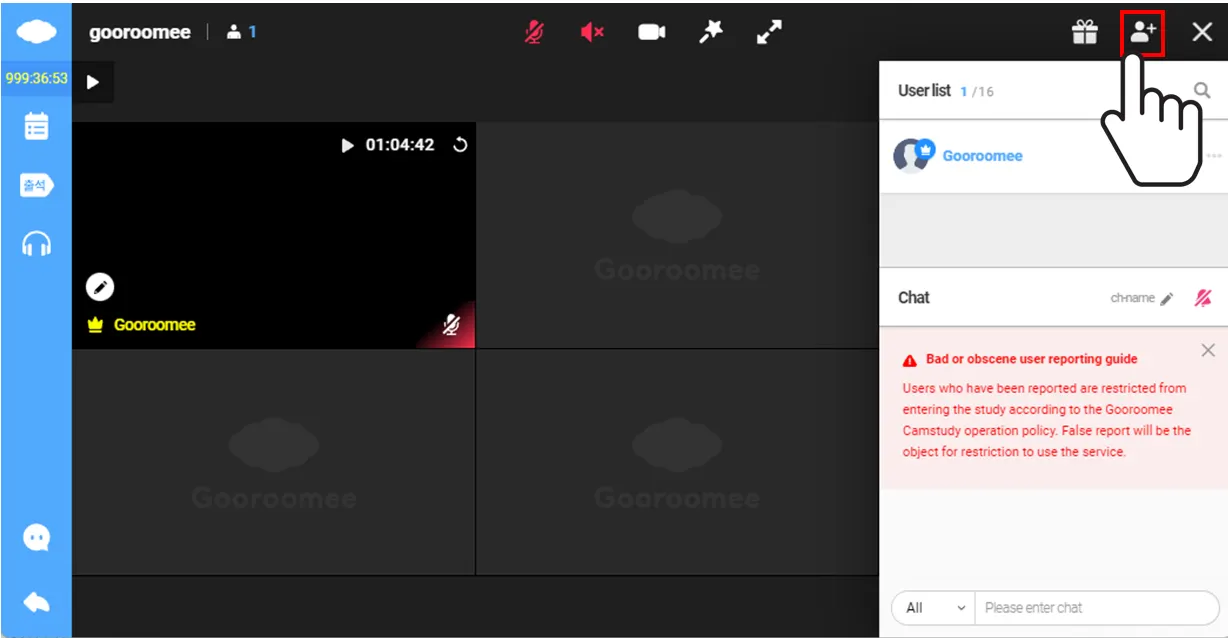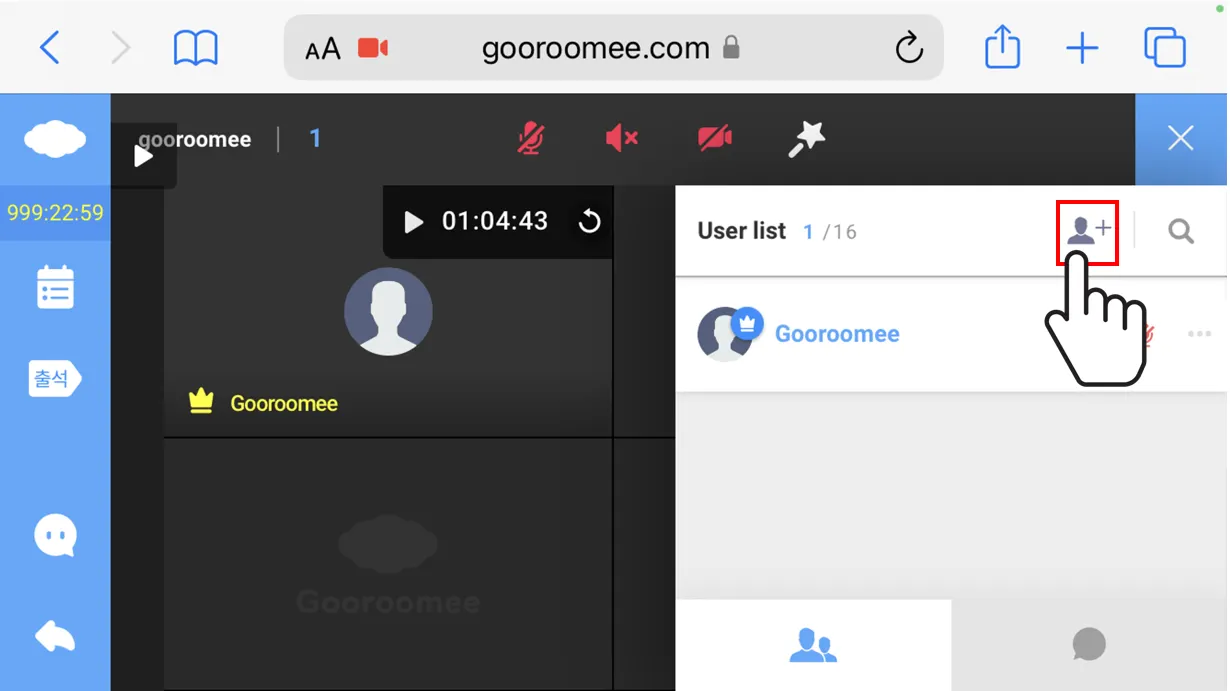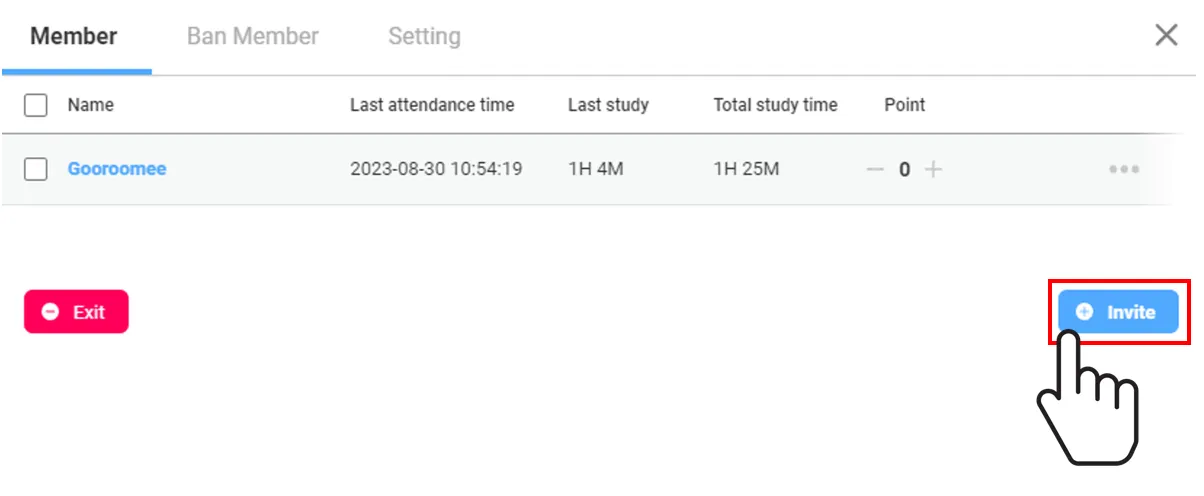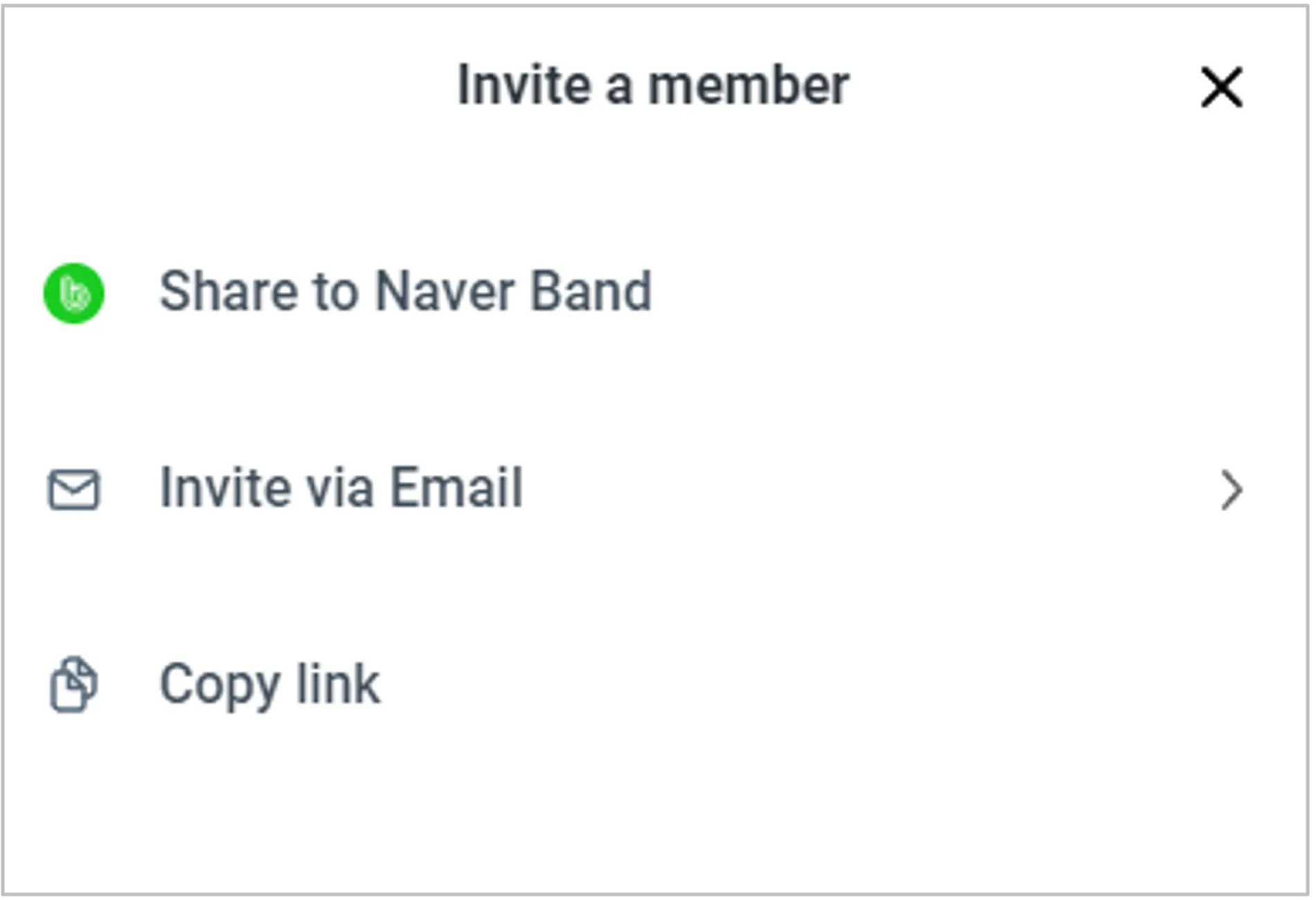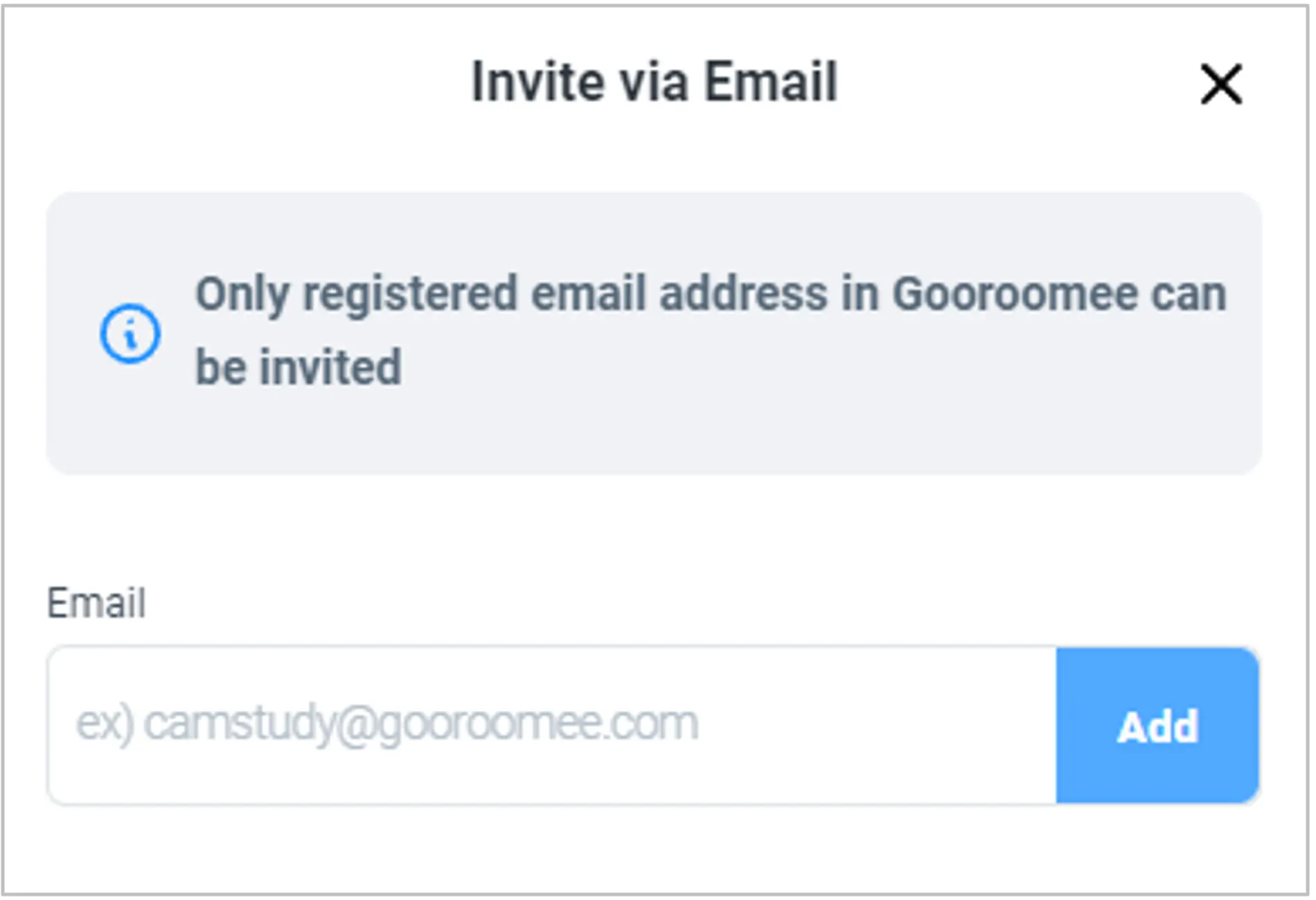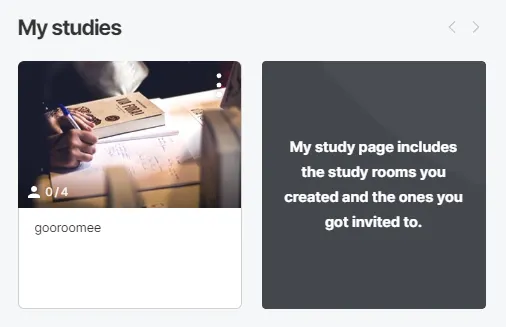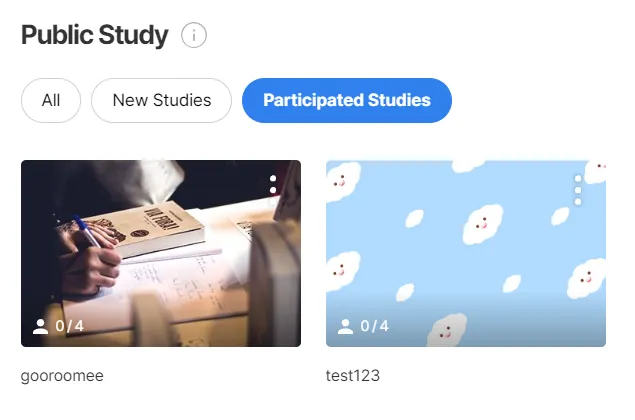1. How to invite
•
You can only invite a member to join your study room when you're already inside it.
•
To invite a member, you can click the [+] button at the top right on your PC or tap the [+] button in the User list on your mobile device.
PC
Mobile
•
You also have the option to invite a member via the Study Manage menu.
Study Manage
2. How to invite considering disclosure status
•
Public study : You can use either email or a URL to invite members.
•
Private study : You can only invite members with email addresses registered in Gooroomee.
Public study Invitation
Private study Invitation
3. How to check invitations
•
If you've been invited via email, you can access the study room from 'My Studies.'
•
If you've been invited through a URL and accessed that way, you can find the study room under 'Participated Studies.'
My studies
Participated studies