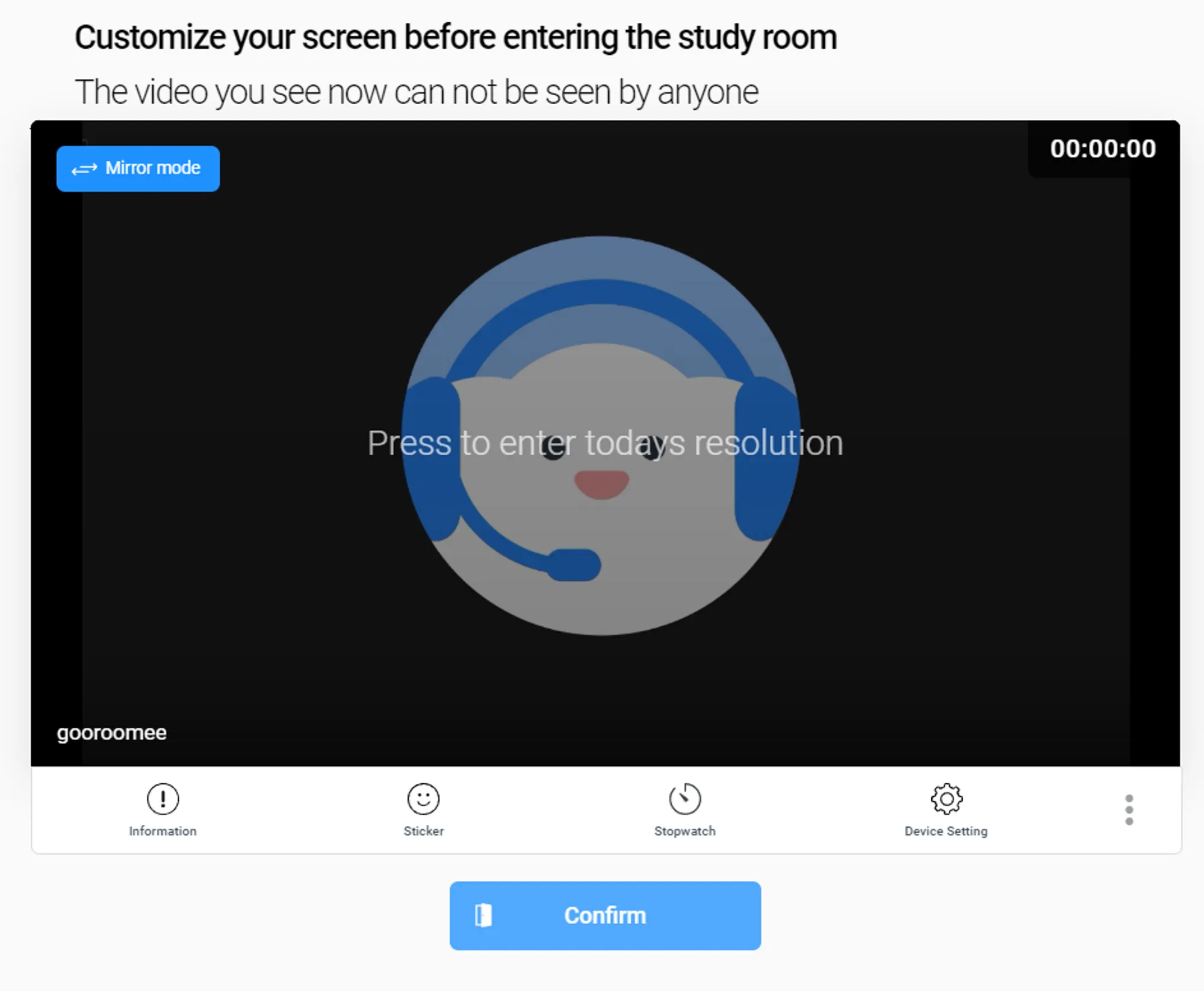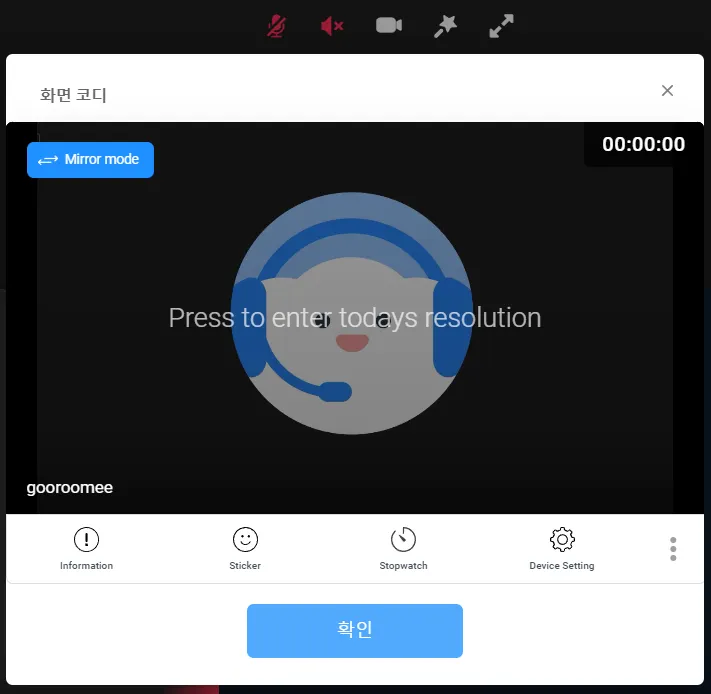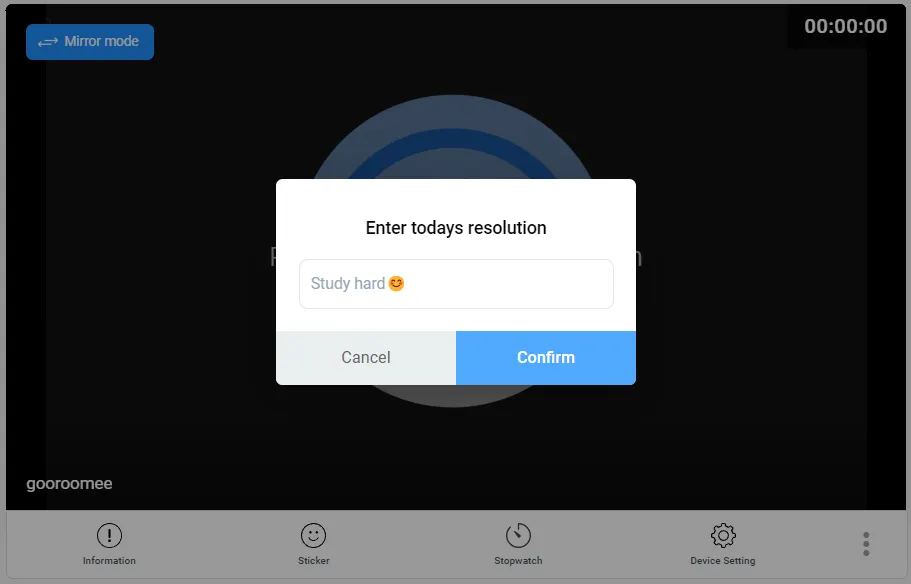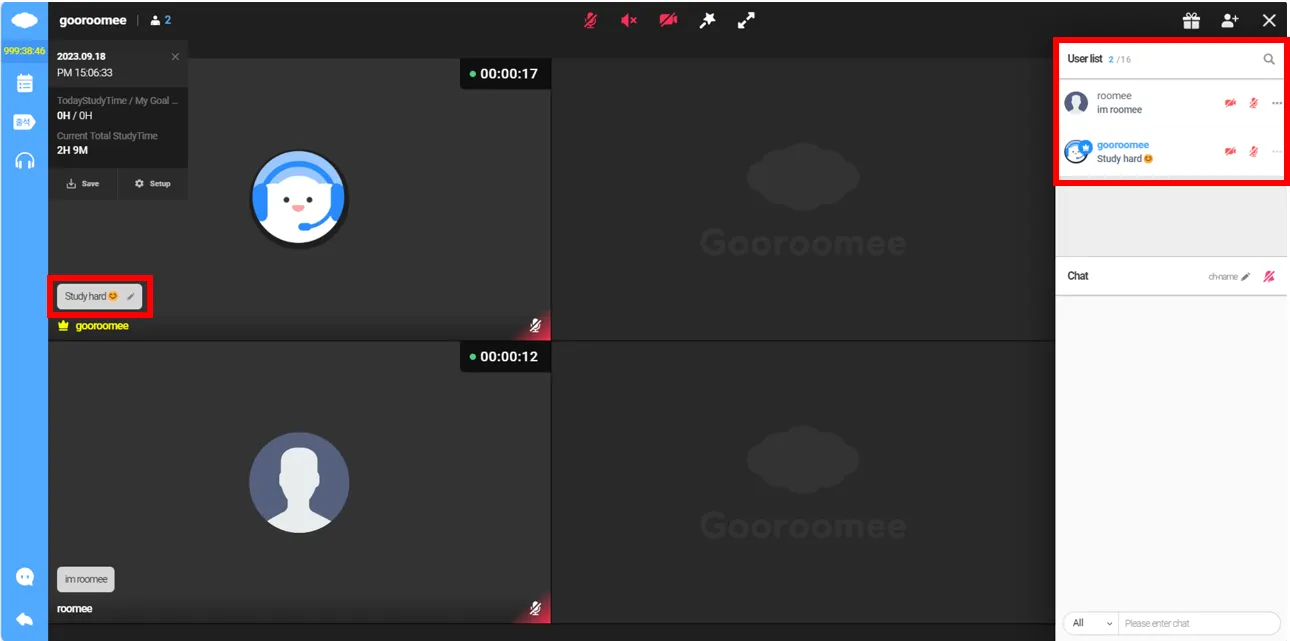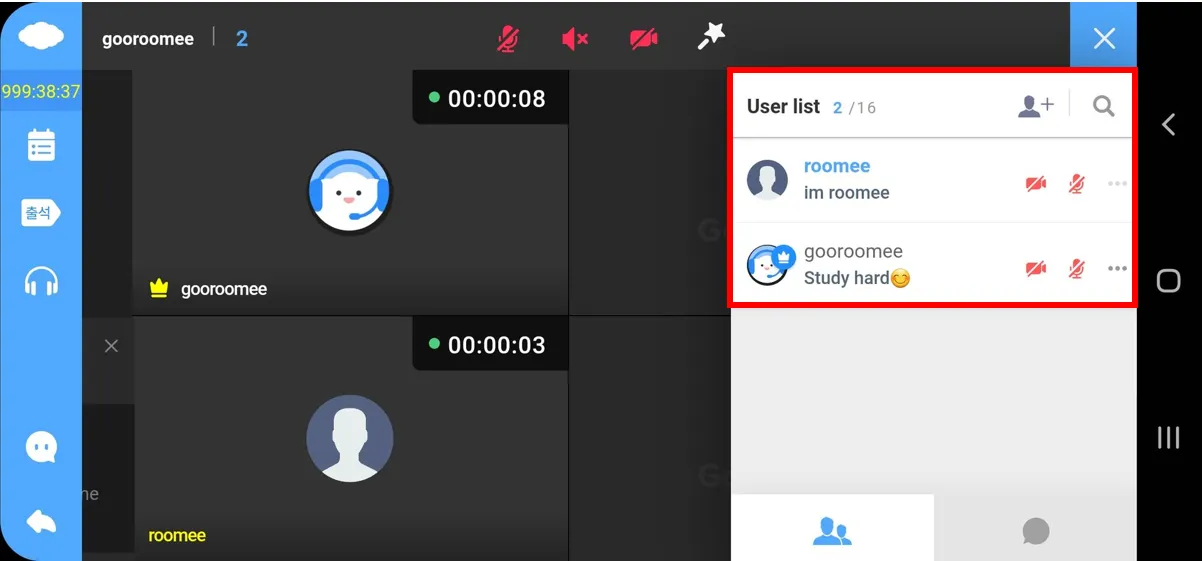1. How to set today's resolution
•
Today's Resolution is a feature for the mindset during studying, which can be used freely like a status message.
•
You can edit Today's Resolution on both the coordinate screen before entering and the coordinate screen that appears after clicking the wand icon at the top after entering.
the coordinate screen before entering
the coordinate screen that appears after clicking the wand icon at the top after entering
2. How to edit today’s resolution
•
On a PC, you can edit Today's Resolution by clicking on it, not only on the coordinate screen.
•
On mobile, you can only edit it on the coordinate screen.
Today's resolution entered in the bottom left
The coordinate screen
3. How to check today’s resolution
•
PC users can check Today's Resolution at the bottom of the screen and in the User list, while on mobile, you can only check Today's Resolution in the User list.
PC
Mobile