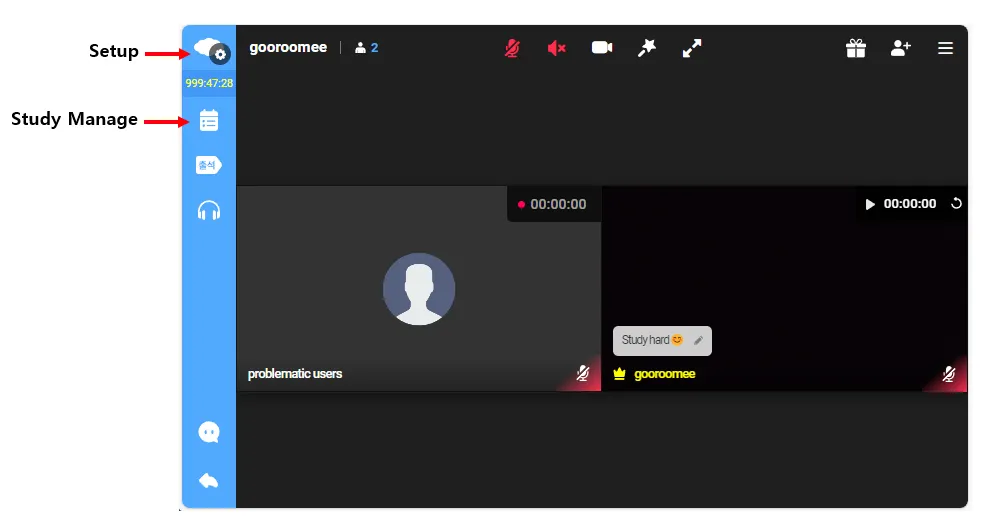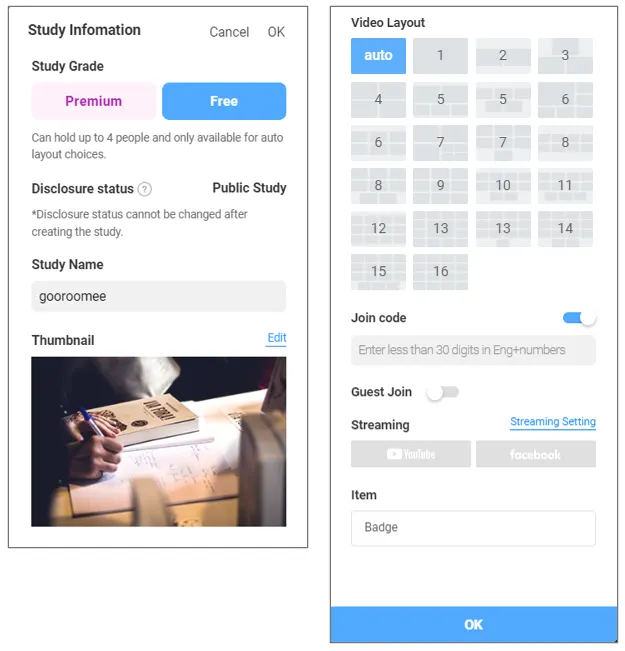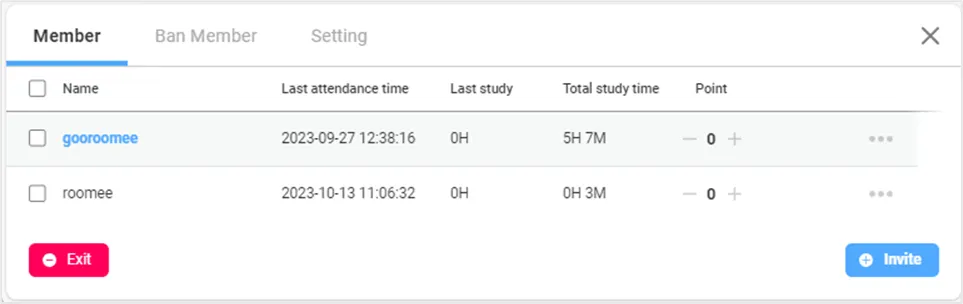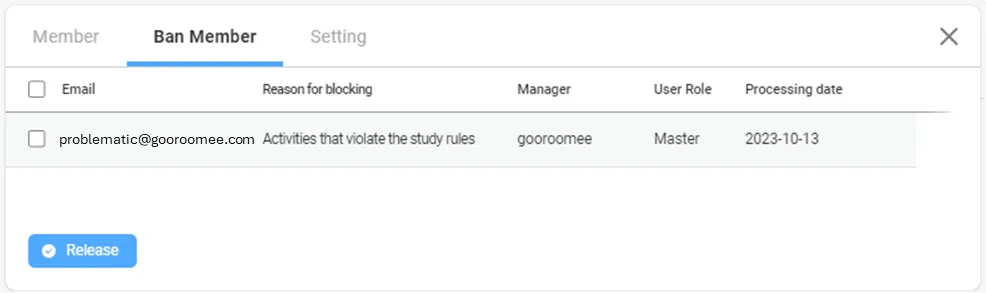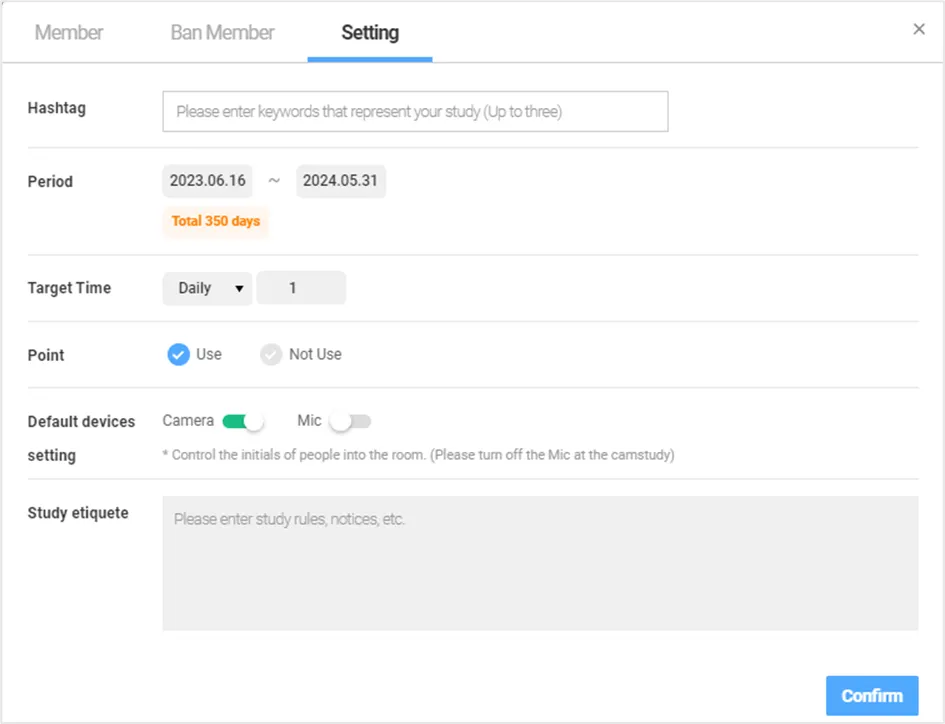1. Setup
•
You can change various settings related to the study room, but you cannot change the Disclosure status.
•
Study Grade : You can change it to Premium or Free, but changing to Premium Study requires purchasing a Premium Pass.
•
Study Name : You can freely change the Study Name, but the Study URL cannot be changed.
•
Thumbnail : You can't use images that provoke disgust or offend public morals.
•
Video Layout : You can change it to the layout of your choice. In the Basic Plan(Free Study Grade), only the Auto layout is available.
•
Join code : You can set a join code that members must enter when entering a study room.
•
Guest Join : You can change it to allow entry without requiring membership registration.
•
Streaming : By entering a streaming key, you can broadcast live on YouTube.
•
Item : You can apply the "Gooroomee official Pass Badge.”
2. Study Manage
1) Member
•
You can check the following information for members who have entered or been invited: Last attendance time, Last study time, Total study time in this study, and Points.
•
In Study Manage, you can invite, kick, ban members, and change member’s roles.
2) Ban Member
•
You can check the blocked members and reasons and unblock them.
3) Setting
•
You can also edit Hashtags, study period(Period), Points usage, device access settings upon entry, and study etiquette.