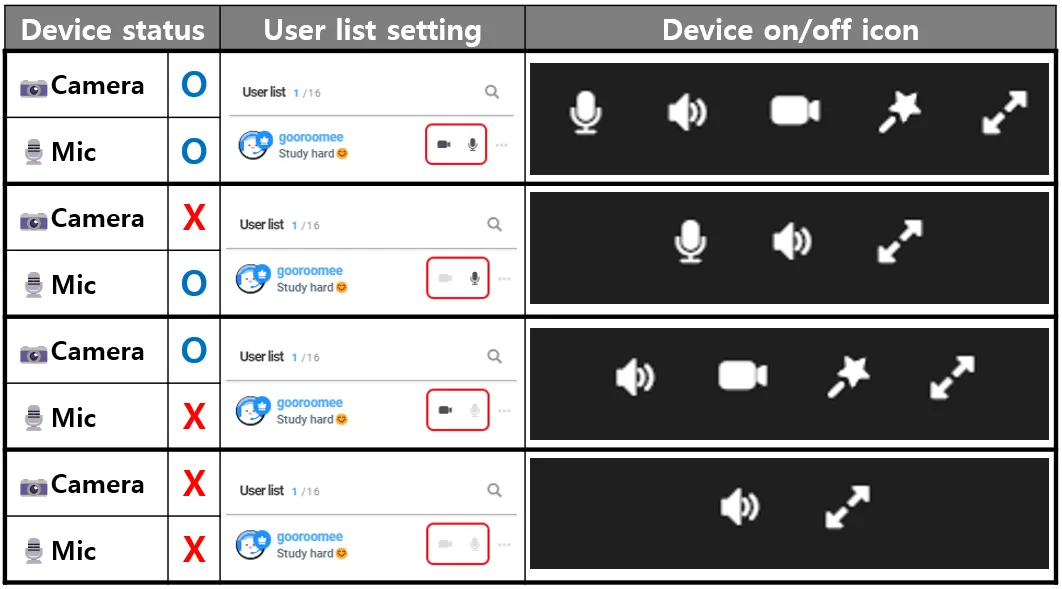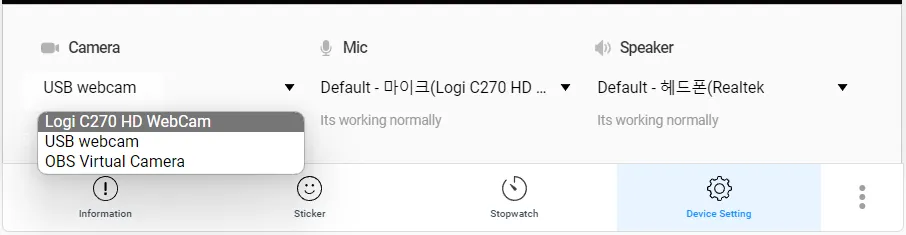1. Verify device access permissions in the User list
•
If camera access permissions have been turned off in the user list (camera icon is grayed out), the camera icon at the top of the screen will not be visible.
•
A Host or Managers can toggle camera/microphone access permissions on and off in the User list.
2. When there is no camera connected to the PC
•
The camera icon may not appear when there is a problem with the external camera connected to the PC or when the built-in camera is malfunctioning and camera detection is not functioning properly.
•
Please check in the Device Setting on the coordinate screen to ensure that the camera is properly recognized.
Device setting on the coordinate screen