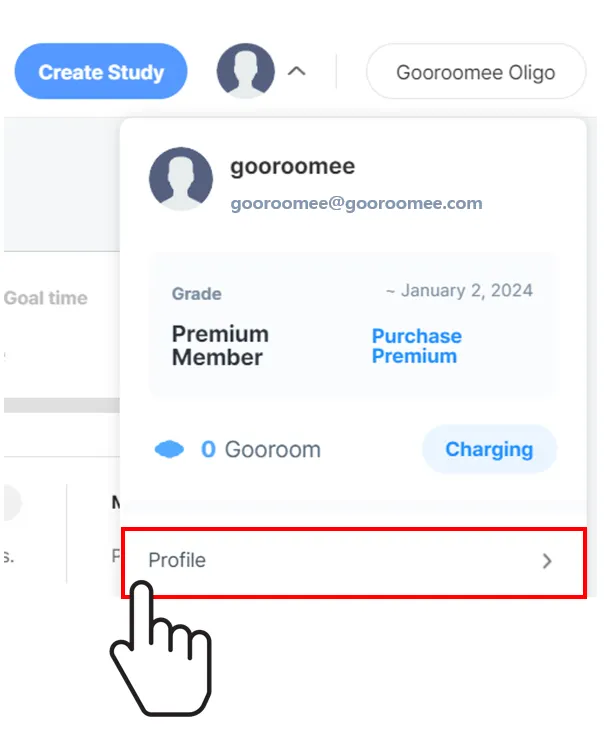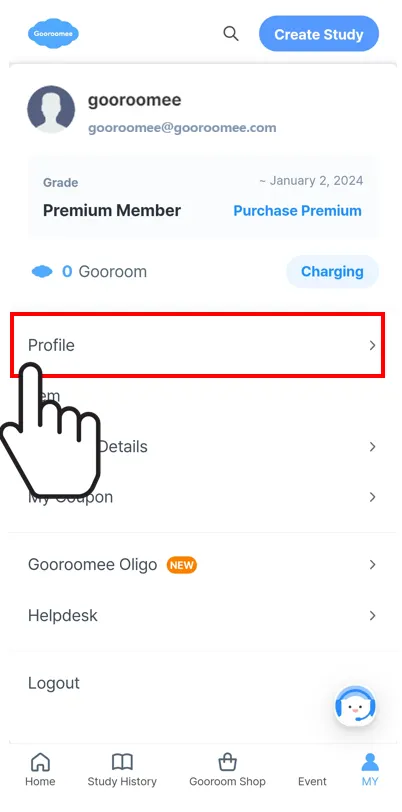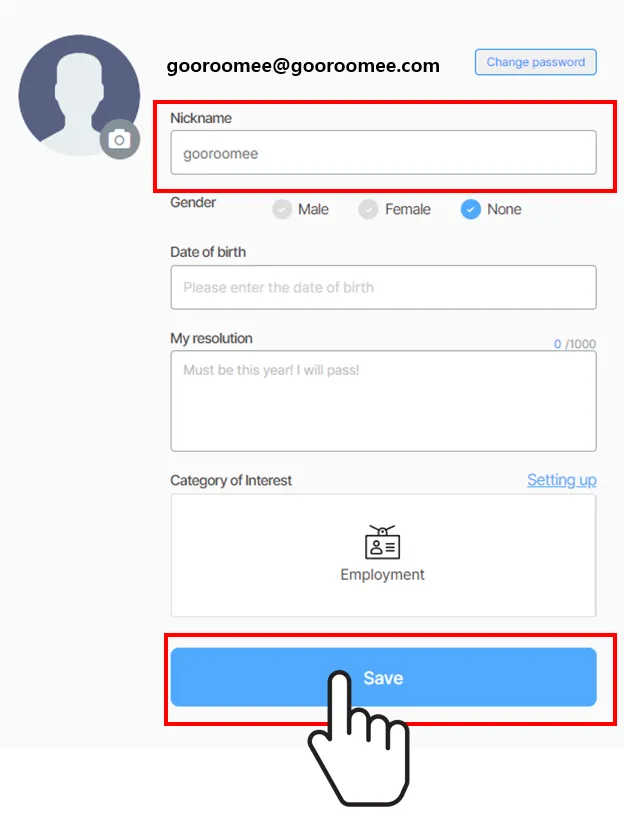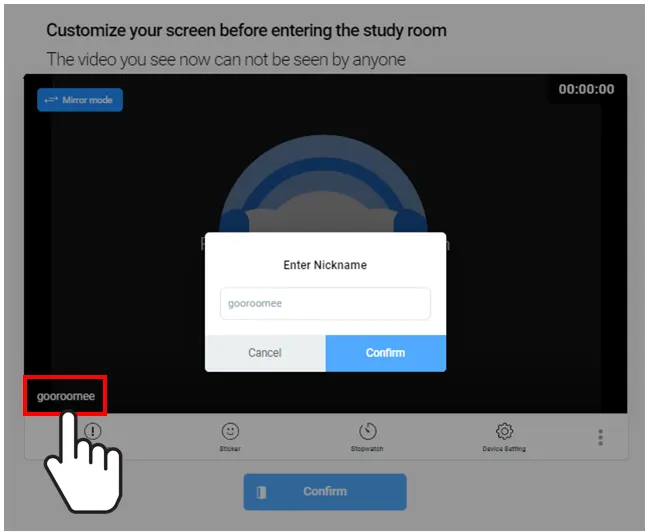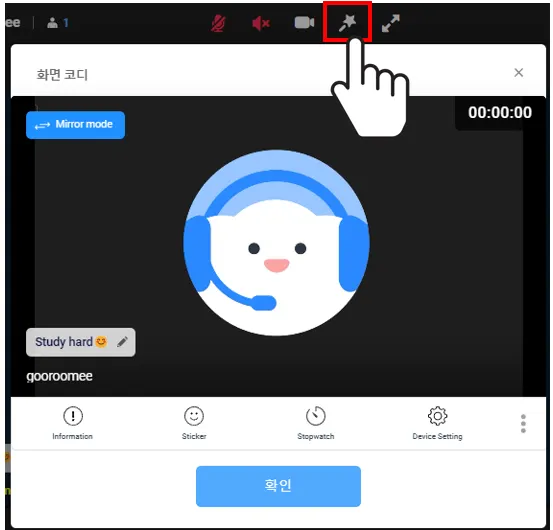1. How to change nicknames in my profile
•
Click the Person icon in the upper right corner of the homepage and click 'Profile’.
icon in the upper right corner of the homepage and click 'Profile’.
•
On the mobile, tap 'Profile' on 'MY' in the bottom menu.
PC
Mobile
•
Enter the nickname you want to replace and click Save to complete the name change.
2. How to change a nickname in the study room
•
You will enter a study room for the first time with the nickname set in 'Profile'.
•
You can set different nicknames for each study room. You can change them on the setting screen before entering or on the setting screen that comes out after tapping the magic stick icon after entering.
after entering.
Setting screen before entering the study room
Setting screen after entering the study room