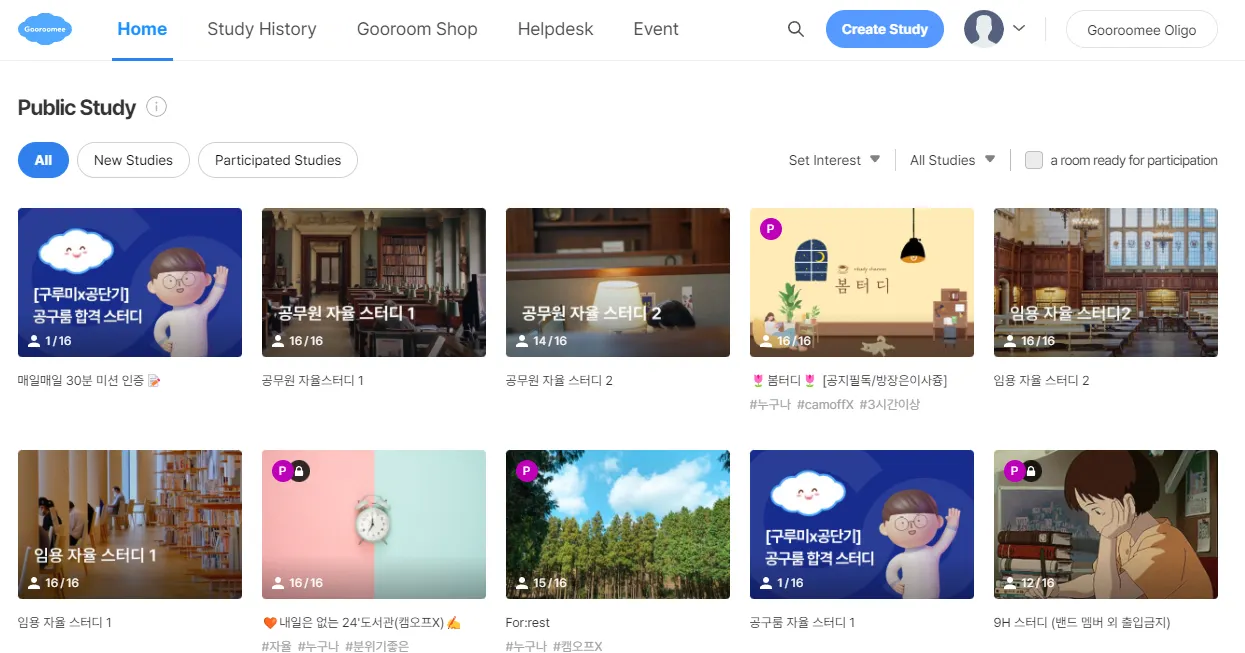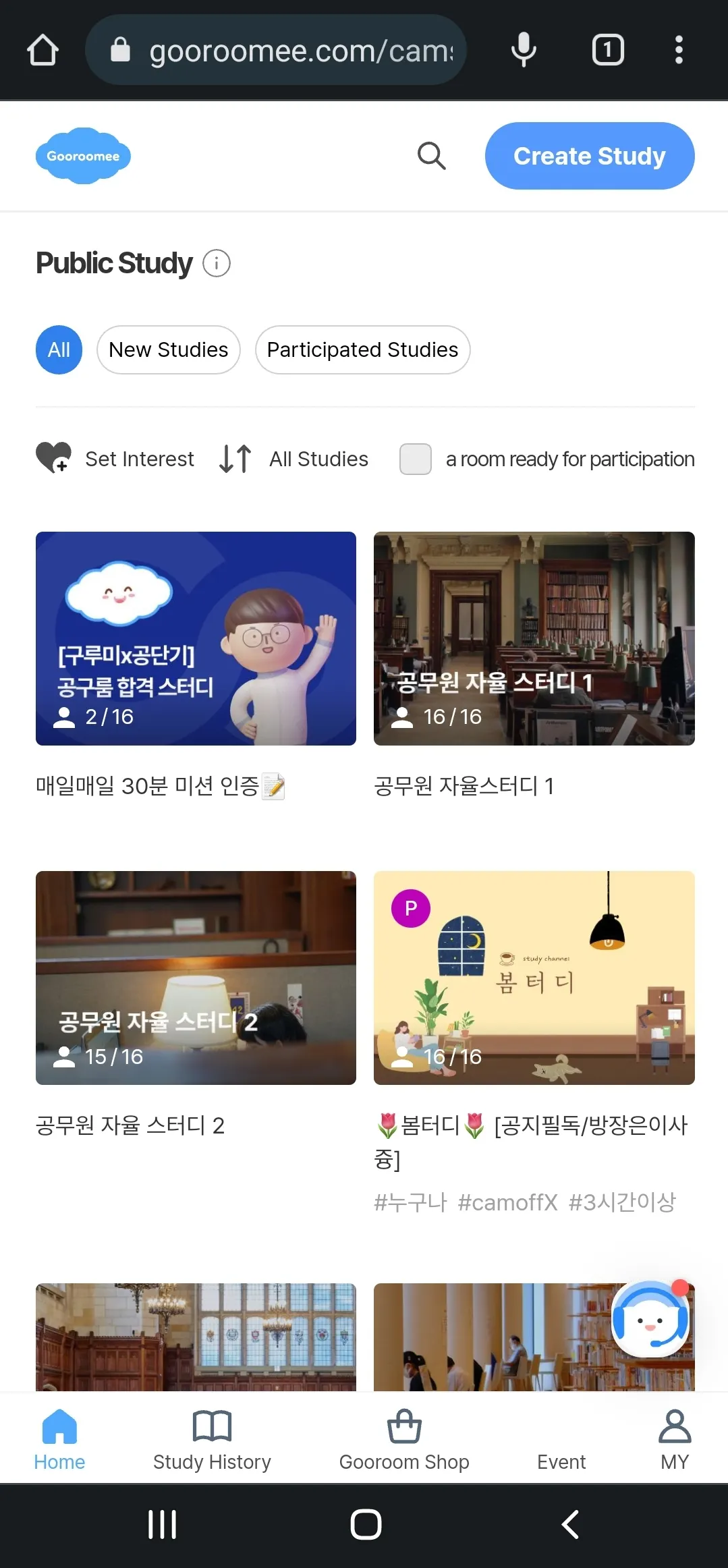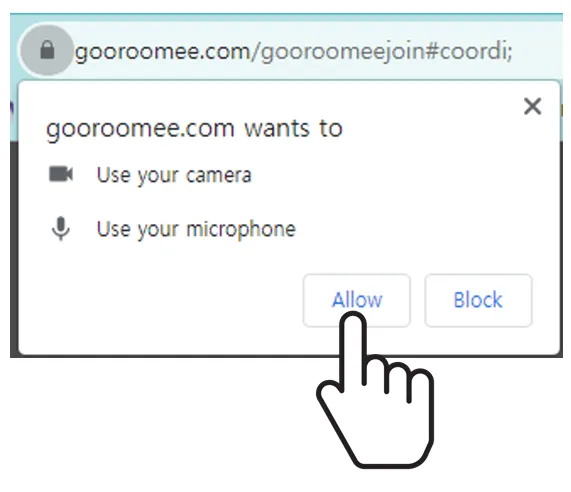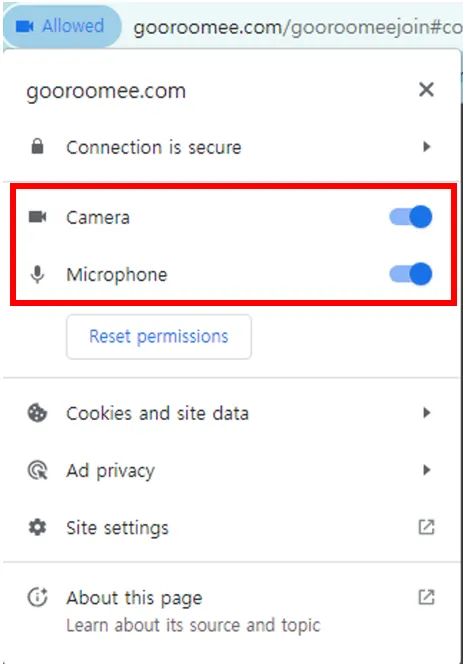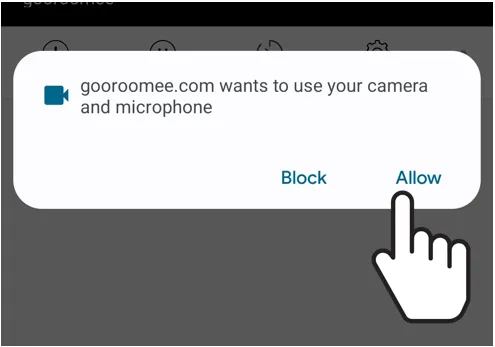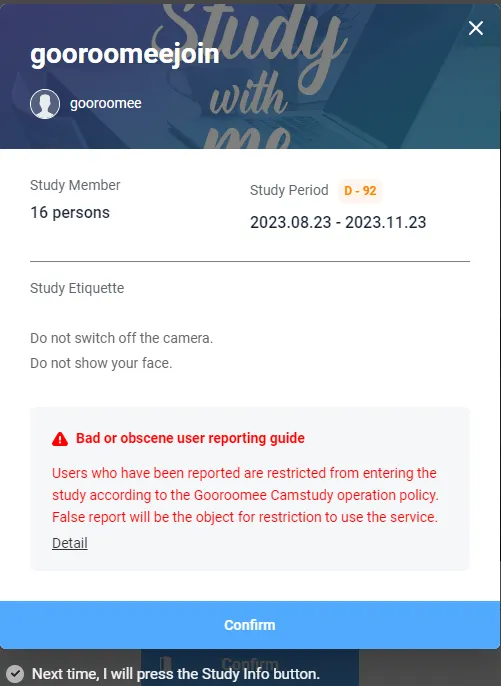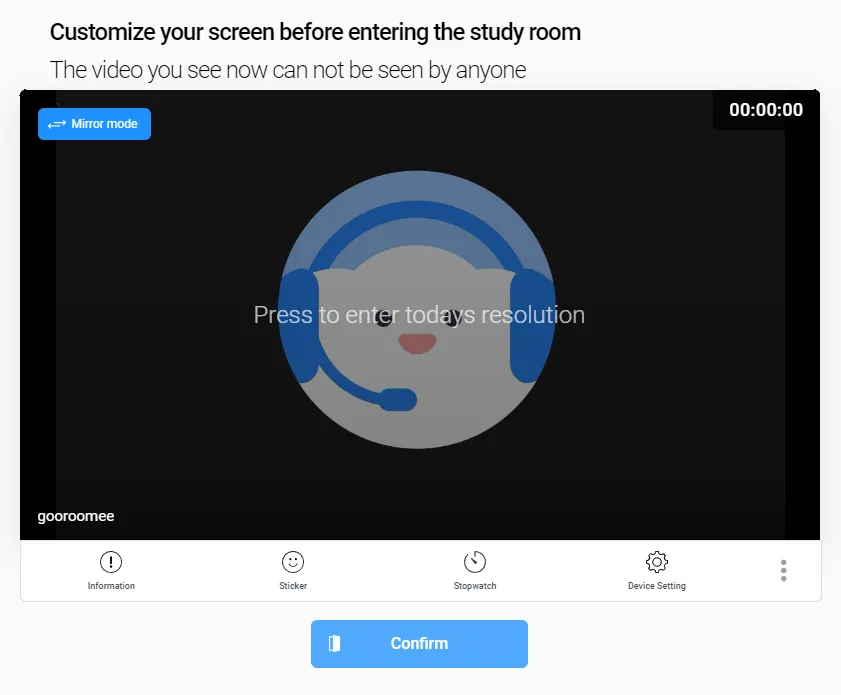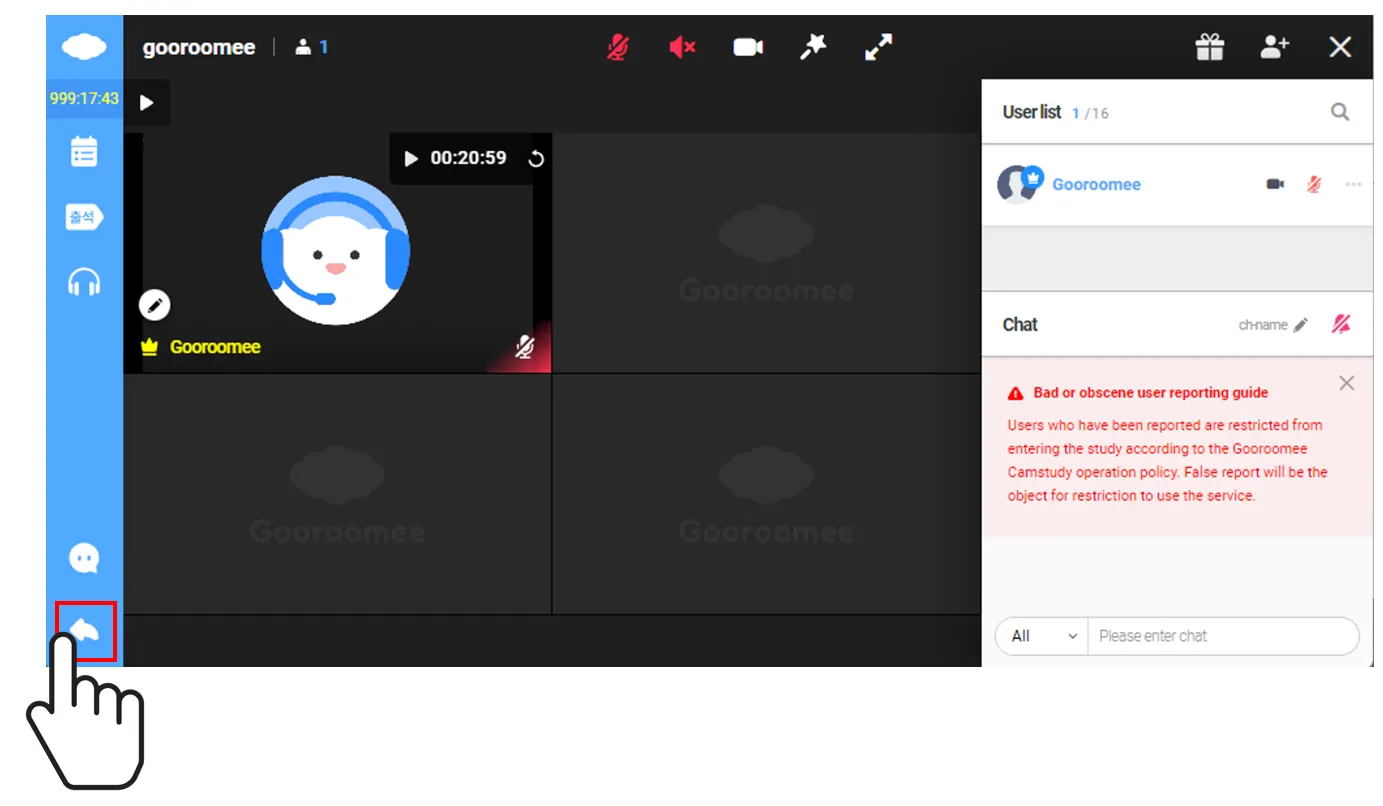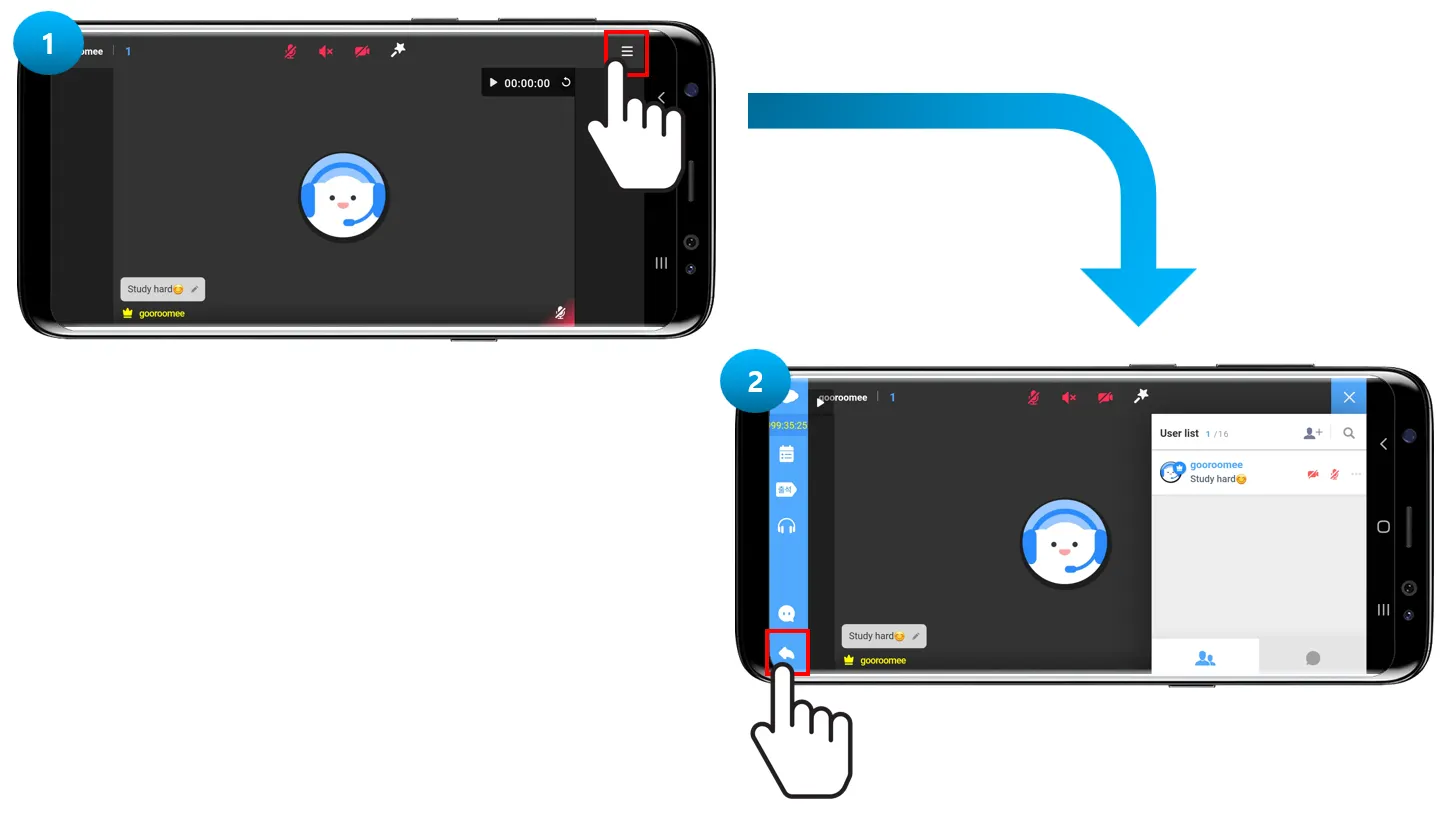1. How to enter a study room
•
Please enter by searching for a study name or selecting a study room from the public study list.
PC
Mobile
2. Allow Camera & Microphone permissions
•
Before entering the study room, please allow both camera and microphone permissions on the browser.
•
Even if you do not use the microphone, you must allow microphone permission from your browser to view the video normally.
•
‘Allow’ button only needs to be clicked the first time.
•
•
On your mobile, permissions allow notification may be displayed as below.
Android
iOS
3. What to check before entering the study room
•
Please check the study rules outlined in the study etiquette and make any necessary your screen adjustments.
Study ediquette
My screen
4. Leaving the study room
•
To leave the study room, click on the exit button (shaped like an arrow) located at the bottom left.
PC
Mobile