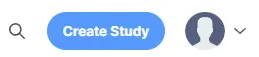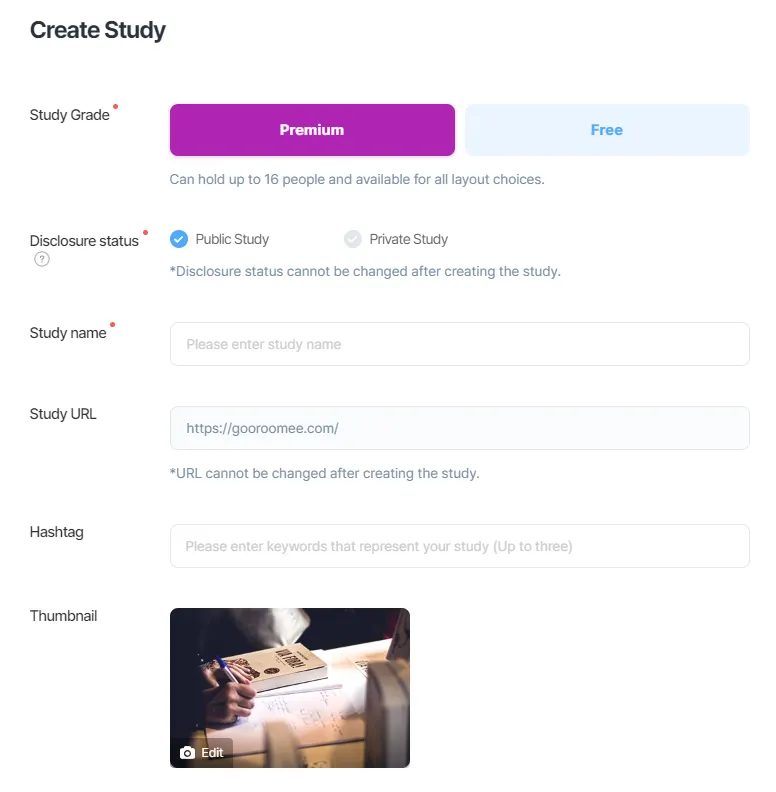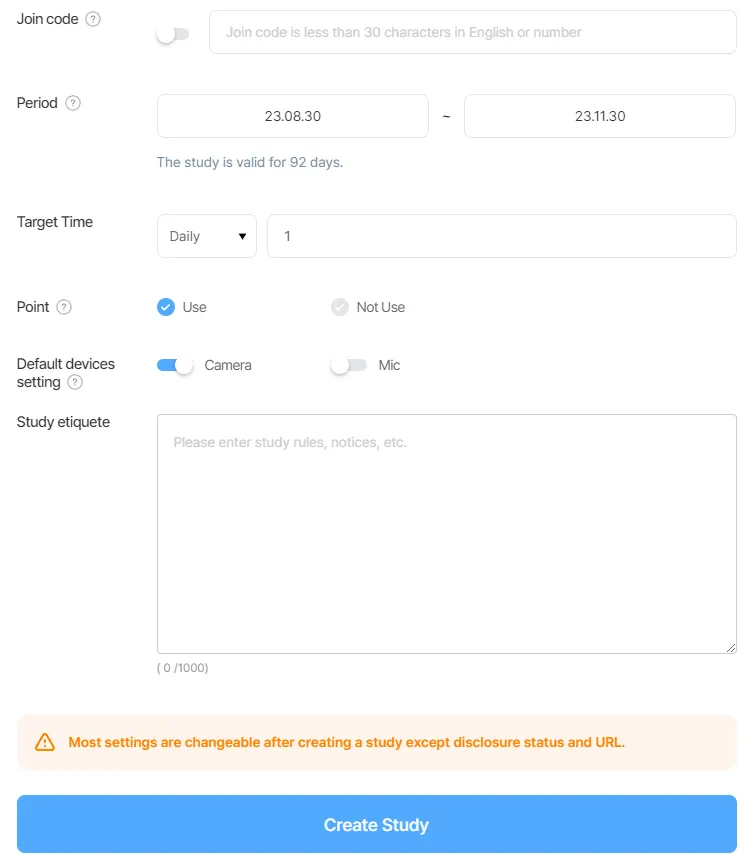1. Clicking ‘Create Study’ button
•
You can create a new study room by clicking the 'Create Study' button at the top right.
2. Setting study room
 Study grade : Free/Premium
Study grade : Free/Premium
•
You can change it to a premium grade after initially creating the study room as a free grade.
Free study | Premium study | |
Charge | Create and access a study rooms for free | Create and access a study room after purchasing a pass |
Number of people entering | Up to 4 people | Up to 16 people |
Available layouts | Auto | Auto, Fixed layout |
•
All study members, as well as the room host, must have purchased a premium pass to enter a premium study room.
•
Layout : The layout allows you to set how to place the screens you study.
◦
 Disclosure status : Public Study / Private Study
Disclosure status : Public Study / Private Study
•
Disclosure status cannot be changed after creating study.
Public Study | Private Study | |
Search Availability | Searchable on the main of Gooroomee | Unable to search |
Member Who Can Enter | All members of Gooroomee can enter | Only members invited via email can enter |
How to Invite | Invite via email or URL | Invite via email only |
Study Manage | Attendance and study hours can only be checked when a member enters | Attendance and study hours are always available for checking |
 Other study settings
Other study settings
•
Study name : A study room name can range from 2 to 30 characters.
•
Study URL : Study URL is automatically generated with the same name as the study room name. However, even if you change the study room name later, Study URL remains unchanged.
•
Hashtag : You can enter up to three hashtags, and hashtags in public study rooms can be searched.
•
Thumbnail : You can't use images that provoke disgust or offend public morals.
•
Join Code : You can set a join code that members must enter when entering a study room.
•
Period : The period for study room maintenance is initially set to 3 months by default. It can be extended for up to 1 year and can be modified later in the Study Manage menu.
•
Point : The option to manually assign rewards and penalties to study members.
•
Defualt devices setting : You can configure the initial device state upon entering the study room. (Gooroomee Camstudy typically sets the microphone to off.)
•
Study etiquette : Establish rules and announcements for the study room.